In today’s digital world, effective file storage and sharing are essential for collaboration, productivity, and keeping your data safe. Whether you’re a freelancer, part of a team, or running a business, managing your documents, media, and files efficiently is key. With the right combination of cloud storage, file sharing tools, and backup systems, you can streamline your work and collaborate seamlessly.
This guide covers everything you need to know about file storage and sharing, from choosing the right cloud storage provider to implementing team collaboration tools.
Table of Contents:
- Cloud Storage
- Document Sharing
- Collaboration Tools
- File Backup
- Team Sharing
- File Repository
- File Hosting Service
- Digital Archiving

1. Cloud Storage: The Backbone of File Management
Cloud storage is the foundation of modern file storage and sharing. It allows you to store data online and access it from any device, anywhere. With flexible storage plans and powerful features, cloud storage solutions make it easy to store, sync, and share files securely.
Best Cloud Storage Providers:
- Google Drive: Offers free 15GB of storage and integrates seamlessly with Google’s suite of tools like Docs, Sheets, and Gmail.
- Dropbox: One of the pioneers of cloud storage, Dropbox is known for its simplicity and powerful file syncing capabilities.
- Microsoft OneDrive: OneDrive integrates with Microsoft 365, making it a great option for teams using Word, Excel, and Outlook.
| Provider | Free Storage | Best For | Additional Features |
| Google Drive | 15GB | Google Workspace users, small teams | Real-time collaboration, shared drives |
| Dropbox | 2GB | Simple file sharing, freelancers | Easy file sync, file requests |
| Microsoft OneDrive | 5GB | Microsoft users, business teams | Office integration, advanced sharing options |
Pro Tip: Use Google Drive for collaborative document editing in real-time, and Dropbox for quick file sharing and easy access across devices.

2. Document Sharing: Streamline Collaboration
Document sharing is an essential feature for businesses and teams working remotely. Whether you’re sending a proposal to a client or sharing a report with your colleagues, the right tools ensure smooth, secure, and efficient collaboration.
Popular Document Sharing Tools:
- Google Docs: With real-time collaboration, version control, and comment features, Google Docs is perfect for creating and sharing documents with multiple users.
- Microsoft SharePoint: SharePoint allows teams to collaborate on documents, manage projects, and build intranet portals. It’s ideal for larger organizations needing more advanced sharing features.
- Zoho Docs: Zoho offers a document management suite with file sharing, real-time collaboration, and cloud storage integrated with their business tools.
| Tool | Real-Time Collaboration | Best For | Free Version Available? |
| Google Docs | Yes | Teams needing real-time editing and feedback | Yes |
| Microsoft SharePoint | Yes | Large enterprises and complex workflows | No |
| Zoho Docs | Yes | Small to medium-sized teams | Yes |
Interactive Activity: Share a document using Google Docs with a colleague, enabling them to comment and edit in real-time. Experience the ease of collaboration firsthand. You can track changes, suggest edits, and engage in discussions directly within the document, fostering a seamless workflow. To further enhance productivity, consider pairing this collaborative effort with distraction blocking tools to maintain focus and avoid interruptions. By combining these practices, your team can efficiently brainstorm and refine ideas together in real-time.

3. Collaboration Tools: Work Together Anywhere
Effective collaboration is more than just file sharing. It requires robust tools that enable teams to communicate, share ideas, and manage tasks seamlessly. Let’s explore the top collaboration tools for remote and hybrid teams.
Best Collaboration Tools:
- Slack: Slack brings team communication together in one place. With channels, file sharing, and app integrations, it’s ideal for remote teams looking to centralize conversations and keep work organized.
- Microsoft Teams: Microsoft Teams is perfect for video meetings, team chats, and file sharing. It’s fully integrated with Microsoft 365, making it a go-to for teams already using the Office suite.
- Notion: Notion is an all-in-one workspace that combines note-taking, project management, and document sharing. It’s perfect for teams looking for a flexible and customizable collaboration platform.
| Tool | Key Feature | Best For | Free Version Available? |
| Slack | Real-time communication, channels | Remote teams needing quick collaboration | Yes |
| Microsoft Teams | Video calls, Office integration | Teams using Microsoft 365 for collaboration | Yes |
| Notion | Workspace for notes and projects | Teams wanting an all-in-one collaboration tool | Yes |
Pro Tip: Combine Slack with Google Drive to easily share and discuss documents directly in your Slack channels.

4. File Backup: Protect Your Data
File backup is essential for ensuring your documents and files are safe from accidental deletion, corruption, or hardware failure. A solid backup strategy ensures you can quickly recover critical files when needed.
Best File Backup Solutions:
- Backblaze: Backblaze offers unlimited cloud backup for a flat rate, making it an excellent choice for individuals or small businesses needing straightforward, affordable backup.
- Carbonite: Known for its automated and secure backups, Carbonite is ideal for both personal and business use. It allows you to recover files in case of ransomware attacks or data loss.
- Acronis True Image: Acronis offers advanced backup solutions with built-in anti-ransomware protection, making it a top choice for businesses with sensitive data.
| Backup Solution | Key Feature | Best For | Free Trial Available? |
| Backblaze | Unlimited cloud backup | Personal use, freelancers | Yes |
| Carbonite | Automated backup, ransomware recovery | Small businesses, personal data | Yes |
| Acronis True Image | Advanced security, anti-ransomware | Business-critical data | Yes |
Pro Tip: Set up automated backups with Backblaze or Acronis to ensure that your files are always safe, no matter what happens.
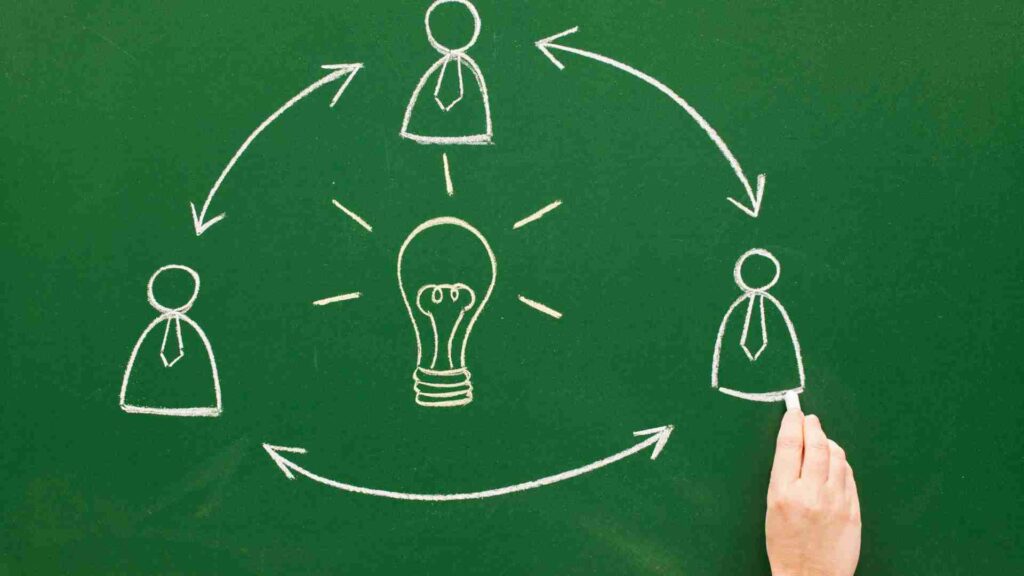
5. Team Sharing: Seamless Collaboration Across Teams
Sharing files within teams has become essential as remote work becomes more common. Team sharing tools allow multiple users to access, edit, and collaborate on files from anywhere in the world, ensuring that work gets done efficiently.
Top Team Sharing Solutions:
- Dropbox Business: Dropbox Business allows teams to collaborate on documents, share files securely, and access data from anywhere. It includes advanced admin controls for managing team permissions.
- Box: Box is a cloud-based file sharing and collaboration tool aimed at businesses. It provides enterprise-level security features, which makes it ideal for companies needing strict data privacy controls.
- Egnyte: Egnyte offers cloud and on-premise file sharing options with robust security features. It’s an excellent solution for teams working on sensitive data and needing compliance with regulations.
| Tool | Key Features | Best For | Free Version Available? |
| Dropbox Business | File sharing, team collaboration | Small to medium-sized businesses | No |
| Box | Enterprise-level security, compliance | Large organizations with sensitive data | Yes |
| Egnyte | Cloud and on-premise sharing options | Teams with security compliance needs | No |
Interactive Exercise: Try Dropbox Business and share a folder with your team. Assign different access levels (editor, viewer) to control permissions.

6. File Repository: Centralize Your Data
A file repository is a centralized location where you can store and manage all your files. These tools help keep everything organized, making it easy to search, access, and retrieve documents when needed.
Best File Repository Tools:
- Google Cloud Storage: Google Cloud Storage is designed for developers and enterprises needing secure, scalable cloud storage solutions. It’s perfect for companies managing large amounts of data.
- GitHub: GitHub is primarily used for version control, but it also functions as a file repository for developers working on code and project documentation.
- Amazon S3: Amazon S3 offers scalable object storage for any type of data. It’s ideal for businesses that need reliable, long-term storage.
| Repository Tool | Key Feature | Best For | Free Tier Available? |
| Google Cloud Storage | Scalable storage, data retrieval | Enterprises with large data requirements | Yes |
| GitHub | Version control, project management | Developers, open-source projects | Yes |
| Amazon S3 | Scalable object storage | Large-scale storage needs | Yes |
Pro Tip: If you’re a developer or managing large projects, use GitHub for code and project documentation, and back everything up to Amazon S3 for long-term storage.

7. File Hosting Service: Share with the World
File hosting services allow users to upload files to the cloud and share them publicly or privately. Whether it’s for personal use, business, or project sharing, file hosting services make it easy to distribute data.
Best File Hosting Services:
- WeTransfer: WeTransfer is a simple, no-frills file hosting service that allows you to send large files to others quickly. No account is required, and files are deleted after seven days.
- MediaFire: MediaFire is a file hosting service that offers up to 10GB of free storage and allows users to share files through direct download links.
- MEGA: MEGA offers end-to-end encryption and provides 20GB of free storage. It’s perfect for users who want secure file sharing without compromising privacy.
| Service | Free Storage | Key Feature | Best For |
| WeTransfer | No storage (file transfer only) | Quick, easy file sharing | Sending large files temporarily |
| MediaFire | 10GB | Direct download links, large files | Personal and small business use |
| MEGA | 20GB | End-to-end encryption, secure sharing | Privacy-focused file sharing |
Interactive Tip: Use WeTransfer to send a large file to a colleague or client. Experience how simple file sharing can be!

8. Digital Archiving: Preserve Your Files for the Future
Digital archiving involves preserving data for the long term. Whether it’s historical records, project files, or important documents, digital archiving ensures your data is safe and accessible in the future.
Best Digital Archiving Solutions:
- Archivematica: Archivematica is an open-source digital archiving system that provides long-term preservation for any type of file. It’s perfect for institutions looking to preserve historical data.
- DuraCloud: DuraCloud is a cloud-based digital preservation service that helps organizations securely archive their files. It integrates with popular cloud services like Amazon S3 and Google Cloud.
- Preservica: Preservica is a digital preservation platform used by universities, libraries, and archives to store and protect historical and cultural records.
| Archiving Tool | Key Feature | Best For | Free Version Available? |
| Archivematica | Open-source, long-term preservation | Libraries, archives, historical institutions | Yes |
| DuraCloud | Cloud-based archiving | Institutions needing secure archiving | No |
| Preservica | Cultural and historical preservation | Museums, universities, libraries | No |
Pro Tip: If you work with important records or historical documents, consider using Preservica for professional-grade digital archiving and preservation.
Conclusion: Optimizing Your File Storage and Sharing
From cloud storage and document sharing to team collaboration and file backup, finding the right tools for your workflow is essential. Whether you’re a freelancer looking for simple file sharing or an enterprise needing advanced data management, this guide covers all the essentials.
Ready to take control of your files? Start by selecting a cloud storage solution that fits your needs, and explore how collaboration tools can boost your productivity.Start today and watch how streamlined file storage and sharing can transform your workflow!
Related Posts
Enhance Administrative Efficiency with These Cutting-Edge Tools and Software
In any business, administrative tasks are vital but can often become time-consuming and cumbersome. As…
Read Post »
Distraction Blocking Tools: Supercharge Your Focus
In the digital age, distractions are everywhere—from the constant ping of notifications to the endless…
Read Post »
Mastering Ideas: The Best Mind Mapping Tools for Visual Thinking
Do you ever find yourself overwhelmed by scattered ideas, trying to organize them into something…
Read Post »