Do you ever find yourself overwhelmed by scattered ideas, trying to organize them into something coherent? Mind mapping tools can help transform chaotic thoughts into structured, actionable plans. Whether you’re brainstorming, creating workflows, or strategizing for business, mind maps are your go-to solution for visual thinking.
In this blog, we’ll explore a variety of mind mapping tools designed to boost creativity, productivity, and organization. From flowchart creators to business modeling solutions, this guide has everything you need to structure your ideas and make them actionable.
Let’s Dive Into the World of Mind Mapping Tools:
- Flowchart Creation Tools – Visualize complex ideas and processes
- Knowledge Base Builders – Organize and centralize your information
- Mind Map Templates – Pre-designed maps to get you started quickly
- Data Visualization Tools – Bring raw data to life
- Workflow Automation Tools – Streamline your processes
- Design Thinking Tools – Enhance creative problem-solving
- Business Modeling Tools – Turn ideas into business strategies
- Digital Sketchpads – Draw and brainstorm freely
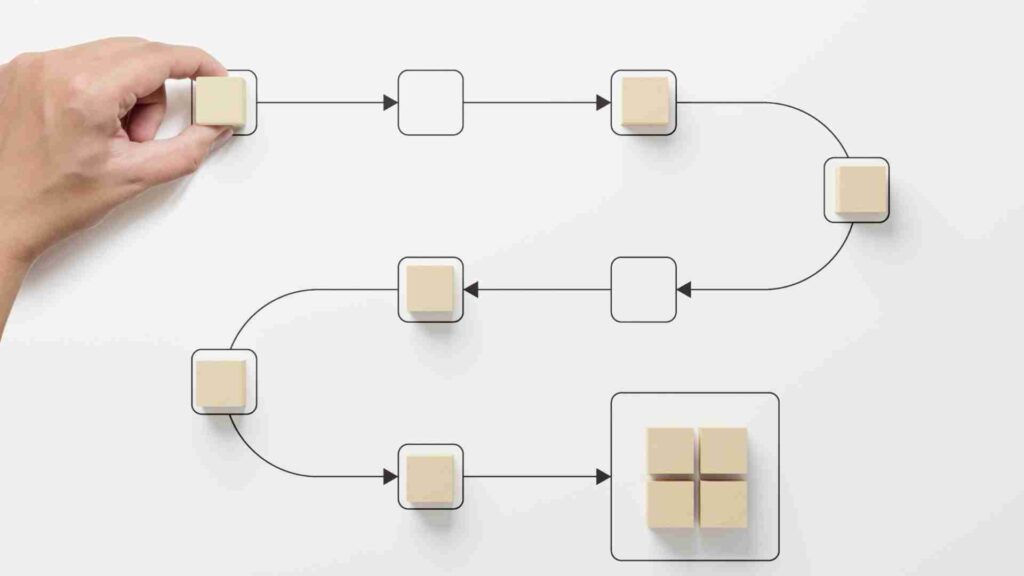
1. Flowchart Creation Tools: Turning Ideas into Action
Flowcharts are one of the most intuitive ways to visualize a process or decision-making pathway. With flowchart creation tools, you can break down complex ideas, workflows, or processes into simple, digestible steps.
Best Flowchart Tools to Try:
- Lucidchart: One of the top flowchart creation tools, Lucidchart makes it easy to create professional-looking flowcharts, wireframes, and diagrams. It integrates with platforms like Google Drive, Slack, and Confluence, so you can work seamlessly across teams.
- Draw.io: This free, open-source tool allows you to create flowcharts, network diagrams, and mind maps effortlessly. Draw.io also syncs with platforms like Google Drive and Dropbox for easy access and collaboration.
- Creately: Creately is perfect for teams that need to collaborate on flowcharts in real-time. With hundreds of pre-made templates, you can visualize your processes faster than ever.
| Tool | Features | Best For | Free Version Available? |
| Lucidchart | Professional flowcharts, templates | Collaborative diagram creation | Yes |
| Draw.io | Free flowchart and diagramming | Simple and effective diagramming | Yes |
| Creately | Real-time team collaboration | Visualizing complex workflows | Yes |
Interactive Challenge: Create a flowchart of your daily routine using one of these tools. See how visually mapping your day helps identify areas for optimization!

2. Knowledge Base Builders: Keep Your Information Organized
Ever felt like you’re drowning in information but don’t know where to put it all? A knowledge base builder can help you organize, store, and retrieve information easily.
Top Knowledge Base Builders:
- Notion: Notion combines note-taking, task management, and knowledge base functionality. It’s a one-stop solution for organizing personal notes, team projects, or even entire company knowledge bases.
- Confluence: Confluence by Atlassian is designed for teams that need to collaborate on projects and knowledge management. It’s great for creating wikis, documentation, and internal guides.
- Slite: Slite is a lightweight and intuitive knowledge base tool for teams. It’s built for organizing and sharing notes, meeting minutes, and project documentation all in one place.
| Tool | Features | Best For | Free Version Available? |
| Notion | All-in-one workspace | Personal and team knowledge bases | Yes |
| Confluence | Collaborative wiki, documentation | Large teams | Yes |
| Slite | Note-taking and knowledge management | Small to medium-sized teams | Yes |
Pro Tip: Combine Notion with Confluence if you’re working with large teams. Notion helps you keep personal ideas and projects organized, while Confluence can store company-wide documentation.

3. Mind Map Templates: Jumpstart Your Ideas
Sometimes, staring at a blank page can be overwhelming. That’s where mind map templates come in. They provide a framework for you to organize ideas quickly without starting from scratch.
Best Mind Map Template Tools:
- MindMeister: MindMeister offers a variety of mind map templates you can customize for brainstorming, project planning, and creative ideation. It’s perfect for remote teams looking to collaborate on visual ideas.
- XMind: XMind provides both mind maps and fishbone diagrams to organize ideas, tasks, and data. Their templates are customizable and easy to modify based on your needs.
- Coggle: Coggle makes creating mind maps and flowcharts a breeze. Choose from pre-designed templates or start from scratch—Coggle’s simple UI ensures you’ll be mapping out ideas in no time.
| Tool | Features | Best For | Free Version Available? |
| MindMeister | Mind map templates for teams | Collaborative brainstorming | Yes |
| XMind | Mind maps, fishbone diagrams | Personal and professional use | Yes |
| Coggle | Simple mind mapping, pre-made templates | Beginners and professionals | Yes |
Quick Activity: Explore MindMeister’s templates and see how you can adapt one for your next big project or brainstorming session!

4. Data Visualization Tools: Bring Your Data to Life
Data on its own can be overwhelming, but when visualized, it tells a compelling story. With data visualization tools, you can turn numbers into visuals that are easier to interpret and share.
Top Data Visualization Tools:
- Tableau: Tableau is a powerful tool for data analytics and visualization. You can create interactive charts, graphs, and dashboards that help you understand and communicate data insights.
- Google Data Studio: Google Data Studio is free and allows you to create custom reports from your Google Analytics, Google Ads, and other sources. It’s perfect for digital marketers and analysts.
- Power BI: Microsoft’s Power BI helps you create and share interactive data visualizations across your organization. It’s ideal for business intelligence, performance tracking, and reporting.
| Tool | Features | Best For | Free Version Available? |
| Tableau | Advanced data visualization, dashboards | Data analysts, businesses | Yes (limited) |
| Google Data Studio | Customizable reports, Google integrations | Marketers, analysts | Yes |
| Power BI | Business intelligence, reporting | Teams, enterprises | Yes (limited) |
Pro Tip: Use Google Data Studio to create interactive reports that update in real time. Perfect for teams that need constant data insights.

5. Workflow Automation Tools: Automate, Don’t Delegate
Manual tasks slowing you down? Workflow automation tools streamline your repetitive tasks, allowing you to focus on the bigger picture.
Tools to Automate Your Workflow:
- Zapier: Zapier connects your apps and automates tasks between them. You can set it to automatically save email attachments to Dropbox, send Slack alerts when tasks are completed, or even create Trello cards for new leads.
- Integromat: Integromat allows you to automate complex workflows across multiple apps. It’s perfect for businesses looking to scale and streamline their processes.
- Automate.io: Automate.io provides templates for automating workflows between your favorite apps like Gmail, Slack, and Salesforce.
| Tool | Features | Best For | Free Version Available? |
| Zapier | Connects over 3000 apps, automation | Small businesses, freelancers | Yes |
| Integromat | Complex workflows, custom automation | Businesses with complex tasks | Yes |
| Automate.io | Workflow templates, app integrations | Easy task automation | Yes |
Interactive Tip: Automate a small task today. Use Zapier to sync your calendar with a task manager, so every meeting automatically creates a to-do item!

6. Design Thinking Tools: Innovate Your Way to Success
Design thinking is a creative problem-solving approach, and having the right tools makes it easier to apply this methodology to projects.
Best Design Thinking Tools:
- Miro: Miro is a collaborative whiteboard platform where teams can brainstorm, mind map, and solve problems visually. It’s excellent for design sprints and real-time collaboration.
- Canva: Canva isn’t just for design; it can be used for brainstorming and visual problem-solving. You can create beautiful visuals, templates, and even wireframes for your projects.
- Stormboard: Stormboard lets you brainstorm, organize ideas, and create action plans collaboratively. Use it for problem-solving sessions or to visually map out ideas.
| Tool | Features | Best For | Free Version Available? |
| Miro | Collaborative whiteboard, templates | Brainstorming, design sprints | Yes |
| Canva | Design, brainstorming templates | Visual problem-solving | Yes |
| Stormboard | Idea organization, collaboration | Remote team collaboration | Yes |
Pro Tip: Use Miro to conduct design sprints with your team. Start with a brainstorming session, then transition into a problem-solving mode with interactive post-its and templates.

7. Business Modeling Tools: Transform Ideas into Strategy
Need to turn an idea into a business model? Business modeling tools help you visualize and plan out your business strategies from inception to execution.
Business Modeling Tools to Try:
- Business Model Canvas: This simple yet powerful tool helps you visually outline and refine your business model. It covers everything from key partners to value propositions and customer segments.
- Canvanizer: Canvanizer is a free online tool for building business models using various templates, such as the Business Model Canvas or Lean Canvas. It’s intuitive and ideal for early-stage startups.
- Leanstack: Leanstack helps you create lean business models and track your progress over time. It offers templates and tools to validate your business ideas quickly.
| Tool | Features | Best For | Free Version Available? |
| Business Model Canvas | Strategic business modeling | Startups, small businesses | Yes |
| Canvanizer | Pre-made templates for business modeling | Entrepreneurs, business owners | Yes |
| Leanstack | Lean business models, validation frameworks | Startups looking to scale | Yes |
Pro Tip: For entrepreneurs, combine Business Model Canvas with Leanstack to test business ideas quickly and efficiently, without diving into complex details prematurely.

8. Digital Sketchpads: Freely Brainstorm Anytime, Anywhere
Sometimes, the best ideas come from sketching freely. Digital sketchpads give you the flexibility to draw, brainstorm, and conceptualize ideas without restrictions.
Best Digital Sketchpads:
- Procreate: Popular among designers and illustrators, Procreate is a digital sketchpad for the iPad that offers a wide array of brushes and customization options for free-hand drawing and brainstorming.
- Concepts: Concepts is a flexible sketching app that’s perfect for creative professionals who need to ideate and brainstorm visually. It’s available on multiple platforms and offers vector sketching for precise design.
- Sketchbook: Autodesk’s Sketchbook is a user-friendly digital drawing app that allows for unlimited layers, customizable brushes, and pressure sensitivity for detailed work.
| Tool | Features | Best For | Free Version Available? |
| Procreate | Advanced sketching, professional tools | Illustrators, designers | No |
| Concepts | Sketching, brainstorming, vector art | Creatives, designers | Yes |
| Sketchbook | Simple digital drawing, sketching | Beginners and professionals | Yes |
Quick Activity: Take 5 minutes and use Concepts to brainstorm your next big idea. Sketch it out freely, then convert it into a more structured plan using a mind mapping tool like MindMeister!
Conclusion: Organize Your Thoughts, Visualize Your Future
From flowchart creation to digital sketching, mind mapping tools empower you to transform complex ideas into structured, actionable plans. Whether you’re a designer, entrepreneur, or team leader, these tools offer a range of solutions to help you stay organized and creative.
Ready to try one of these tools? Start with one that resonates with your workflow and build from there. With the right toolset, you’ll not only visualize ideas but also bring them to life!
Ready to unlock your creative potential? Explore one of the tools today and see how mind mapping can enhance your productivity.
Related Posts
Enhance Administrative Efficiency with These Cutting-Edge Tools and Software
In any business, administrative tasks are vital but can often become time-consuming and cumbersome. As…
Read Post »
Distraction Blocking Tools: Supercharge Your Focus
In the digital age, distractions are everywhere—from the constant ping of notifications to the endless…
Read Post »
The Ultimate Guide to Kanban Boards: Boost Your Workflow
Kanban boards have become an essential tool for managing tasks, projects, and workflows efficiently. Whether…
Read Post »