As a remote freelancer, networking might feel a little different compared to traditional in-person events, but it’s no less essential. Building relationships, expanding your professional circle, and making meaningful connections are key to finding new opportunities, collaborations, and clients.
In this guide, we’ll walk you through some actionable networking tips specifically designed for remote freelancers. From leveraging LinkedIn to joining Slack groups, these strategies will help you build your network and grow your freelancing career.
Table of Contents
- Networking Tools for Remote Freelancers
- Leveraging LinkedIn for Effective Networking
- Co-working Platforms: Networking While Working
- Mastering Virtual Networking Etiquette
- Creative Online Icebreaker Ideas
- Hosting Virtual Coffee Chats
- Following Up After Virtual Networking
- Joining Slack Groups for Freelancers

1. Networking Tools for Remote Freelancers
Remote freelancers can no longer rely on in-person networking events, but that doesn’t mean opportunities for making connections have dried up. The right tools can help you network effectively from anywhere in the world. Here are some powerful networking tools that remote freelancers can use to expand their reach.
Key Networking Tools:
- LinkedIn: A must-have for any freelancer, LinkedIn is the professional social network where you can showcase your work, connect with potential clients, and participate in industry-specific groups.
- Zoom: Virtual meetings have become the norm, and Zoom is perfect for one-on-one video chats, group discussions, or even attending webinars and networking events.
- Slack: Slack is not just for team communication; many industry-specific or freelancer-centric Slack communities exist where you can connect with like-minded individuals.
- Meetup: Although traditionally for in-person events, Meetup now offers a variety of virtual meetups where freelancers can network, learn new skills, and connect with potential collaborators.
| Tool | Purpose | Best For |
| Professional networking | Connecting with clients, building a profile | |
| Zoom | Video conferencing | Virtual coffee chats, webinars |
| Slack | Community engagement | Joining freelancer-specific groups |
| Meetup | Attending/hosting events | Virtual networking meetups |
Pro Tip: Always keep your profile updated on these platforms with relevant contact information, work samples, and active availability.

2. Leveraging LinkedIn for Effective Networking
LinkedIn is arguably the most important platform for networking as a freelancer. With over 774 million members, it offers immense opportunities to connect with potential clients, showcase your expertise, and participate in meaningful conversations.
Steps to Leverage LinkedIn for Networking:
- Optimize Your Profile: Ensure that your LinkedIn profile clearly states who you are, what you do, and who you help. Add a compelling headline and a profile summary that communicates your expertise. Don’t forget to add keywords related to your niche.
Example: Instead of “Freelance Writer,” your headline could be “Freelance SEO Content Writer | Helping Brands Boost Organic Traffic Through Engaging Content.” - Join Relevant Groups: LinkedIn groups are a goldmine for finding industry experts and clients. Search for groups related to your field, actively participate in discussions, and contribute valuable insights.
- Engage With Connections: Don’t just add connections and disappear. Like, comment, and share posts from your network to keep the relationship warm. Personalizing your connection request message is key.
Example: “Hi [Name], I came across your post on content marketing and found your insights really helpful. I’d love to connect and exchange more ideas!” - Publish Content Regularly: By sharing industry insights, blog posts, or case studies, you can position yourself as an expert in your niche. LinkedIn’s publishing platform is a great way to showcase your expertise and start conversations with your network.
Stat Highlight: According to LinkedIn, users who post once a week are 10x more likely to be contacted for new opportunities.

3. Co-working Platforms: Networking While Working
Co-working platforms are not just for sharing office space—many virtual co-working spaces offer opportunities for freelancers to connect and collaborate while working from home. These platforms replicate the feeling of being in an office but online, with other remote professionals joining in from across the globe.
Popular Co-working Platforms:
- Focusmate: Focusmate allows you to work with an accountability partner in 50-minute sessions. While primarily used for productivity, it’s also an opportunity to meet and network with freelancers from various industries.
- Virtual Coworking Community: Some communities host virtual coworking sessions where you can network with other freelancers during breaks or after working hours.
- Workfrom: Workfrom is an online community where freelancers can set up virtual co-working sessions, join video calls, and exchange ideas with fellow freelancers.
Pro Tip: Co-working platforms are a great way to network while working—try breaking the ice by discussing productivity tips or sharing what you’re working on in the session.

4. Mastering Virtual Networking Etiquette
Networking online may be different from in-person events, but proper etiquette still applies. Whether you’re joining a virtual networking event or setting up a one-on-one Zoom call with a potential client, keeping your virtual communication professional and engaging is key.
Virtual Networking Etiquette Tips:
- Be Punctual: Just as you wouldn’t arrive late to an in-person event, be on time (or a few minutes early) for virtual networking events or meetings.
- Dress Appropriately: Even though you’re attending from home, professional attire can make a good impression. Dressing for success sets the tone for a productive meeting.
- Test Your Tech: Before jumping on a virtual call, ensure your internet connection, microphone, and camera are working smoothly. Nothing disrupts a conversation more than technical issues.
- Engage Actively: Participate in the conversation, ask thoughtful questions, and avoid multitasking during the session. People can tell when you’re distracted or not fully present.
- Follow Up: After the event or meeting, be sure to follow up with any connections made. A quick email or message thanking them for their time goes a long way.
Pro Tip: Virtual body language is just as important as in-person cues. Maintain eye contact with the camera, nod when appropriate, and smile to show engagement.
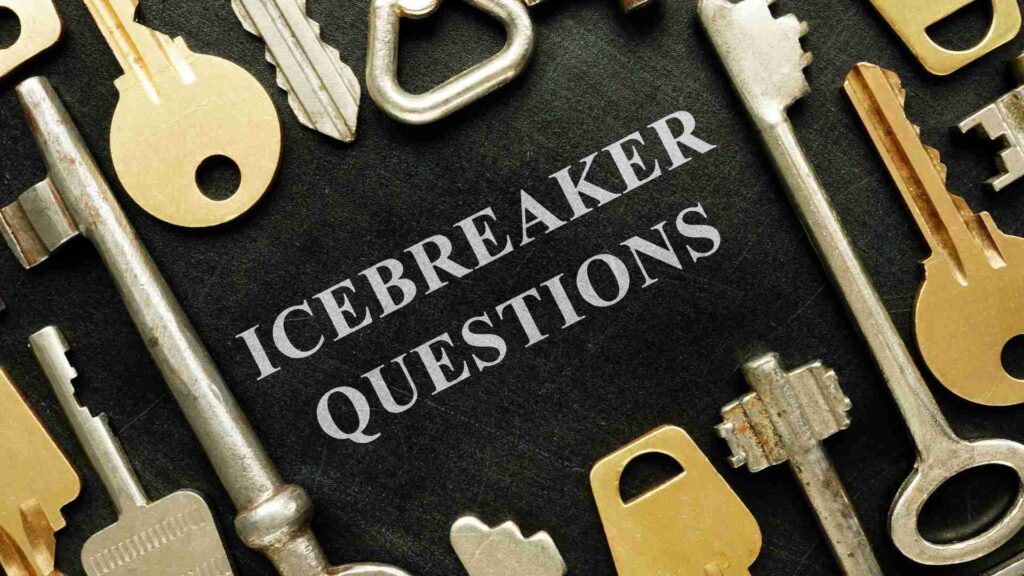
5. Creative Online Icebreaker Ideas
Breaking the ice can feel awkward, especially in virtual settings, but starting the conversation with light and fun icebreakers can help set the tone for meaningful interactions.
Virtual Icebreaker Ideas:
- Two Truths and a Lie: A classic game that works well in both small and large groups. Ask participants to share two truths and one lie about themselves, and have the others guess which one is false.
- Show and Tell: Ask everyone to grab an item from their desk or home and explain why it’s meaningful to them. This personal touch can foster deeper connections.
- Virtual Background Story: If you’re on a video call, ask participants to explain the story behind their virtual background. It could be a fun way to show personality and spark conversation.
Pro Tip: Icebreakers work best when they’re interactive and allow everyone to participate. Keep them light-hearted and ensure they don’t run too long.

6. Hosting Virtual Coffee Chats
One of the best ways to build one-on-one relationships with other freelancers, potential clients, or collaborators is through virtual coffee chats. These informal meetings allow for a deeper, more personal connection compared to larger virtual events.
How to Host a Virtual Coffee Chat:
- Reach Out with a Personal Invitation: Whether you connect through LinkedIn or via email, a personal invitation to a casual coffee chat goes a long way. Make it clear that you’re interested in getting to know the person, not just pitching your services.
Example: “Hi [Name], I really enjoyed our conversation during the webinar yesterday. I’d love to continue our chat over a virtual coffee sometime this week—are you available for a quick 15-minute Zoom call?” - Keep It Casual: A virtual coffee chat is meant to be informal and friendly. Start the conversation by asking about their work, interests, or hobbies before diving into professional topics.
- Be Respectful of Time: These chats are usually shorter than formal meetings—around 15-30 minutes. Respect the other person’s time and wrap up when agreed.
Pro Tip: Use coffee chats as an opportunity to learn about the other person’s experiences, not just to promote yourself. People appreciate genuine interest.

7. Following Up After Virtual Networking
The key to turning one-time virtual meetings into long-term connections lies in the follow-up. Whether you’ve met someone during a virtual event or had a one-on-one coffee chat, a thoughtful follow-up is critical for keeping the relationship alive.
How to Follow Up:
- Send a Thank-You Message: Within 24-48 hours, send a quick thank-you email or message acknowledging the conversation and expressing your appreciation.
Example: “Hi [Name], it was great to chat with you during yesterday’s virtual event. I appreciated your insights on [Topic], and I’d love to stay connected and explore potential collaborations in the future.” - Share Relevant Resources: If you discussed a specific topic during your conversation, share a helpful resource or article that aligns with the discussion. This adds value and keeps the conversation going.
- Offer to Help: Ask if there’s anything you can do to support them or their projects. Offering help builds goodwill and often leads to future collaborations.
Pro Tip: Keep your follow-up short and sweet. A brief message with a thoughtful touch will leave a lasting impression.

8. Joining Slack Groups for Freelancers
Slack isn’t just for team communication—many freelancers have formed Slack groups focused on networking, support, and resource-sharing. Joining these groups allows you to meet other freelancers, participate in industry-specific discussions, and even find job opportunities.
Popular Slack Groups for Freelancers:
- Freelance Friday: A Slack community of freelancers offering support, advice, and accountability for completing projects.
- Online Geniuses: A large community for digital marketers and freelancers, where you can network and stay updated on industry trends.
- Workfrom: This Slack group is focused on remote workers, with channels dedicated to co-working, productivity, and collaboration.
Pro Tip: Actively engage in conversations in Slack groups, offer advice where applicable, and be open to sharing your own experiences. The more value you contribute, the more connections you’ll make.
Conclusion
Networking as a remote freelancer may require different tools and strategies, but it’s entirely possible to build meaningful connections that will help you grow your career. From leveraging LinkedIn and Slack groups to hosting virtual coffee chats, these tips will help you create a robust network of clients, collaborators, and fellow freelancers.
The key to effective networking is consistency. Set aside time each week to engage with others, attend virtual events, and follow up with your connections. The more effort you put in, the more opportunities you’ll unlock!
Related Posts
Setting Up a Home Office for Productivity
Working from home is becoming the new normal for many of us. Whether you’re a…
Read Post »
Marketing Yourself as a Freelancer: A Complete Guide
In today’s competitive freelancing world, marketing yourself effectively can be the difference between being fully…
Read Post »
Staying Motivated While Working Remotely: Tips for Success
Working remotely offers flexibility and freedom, but it also comes with challenges like staying motivated,…
Read Post »